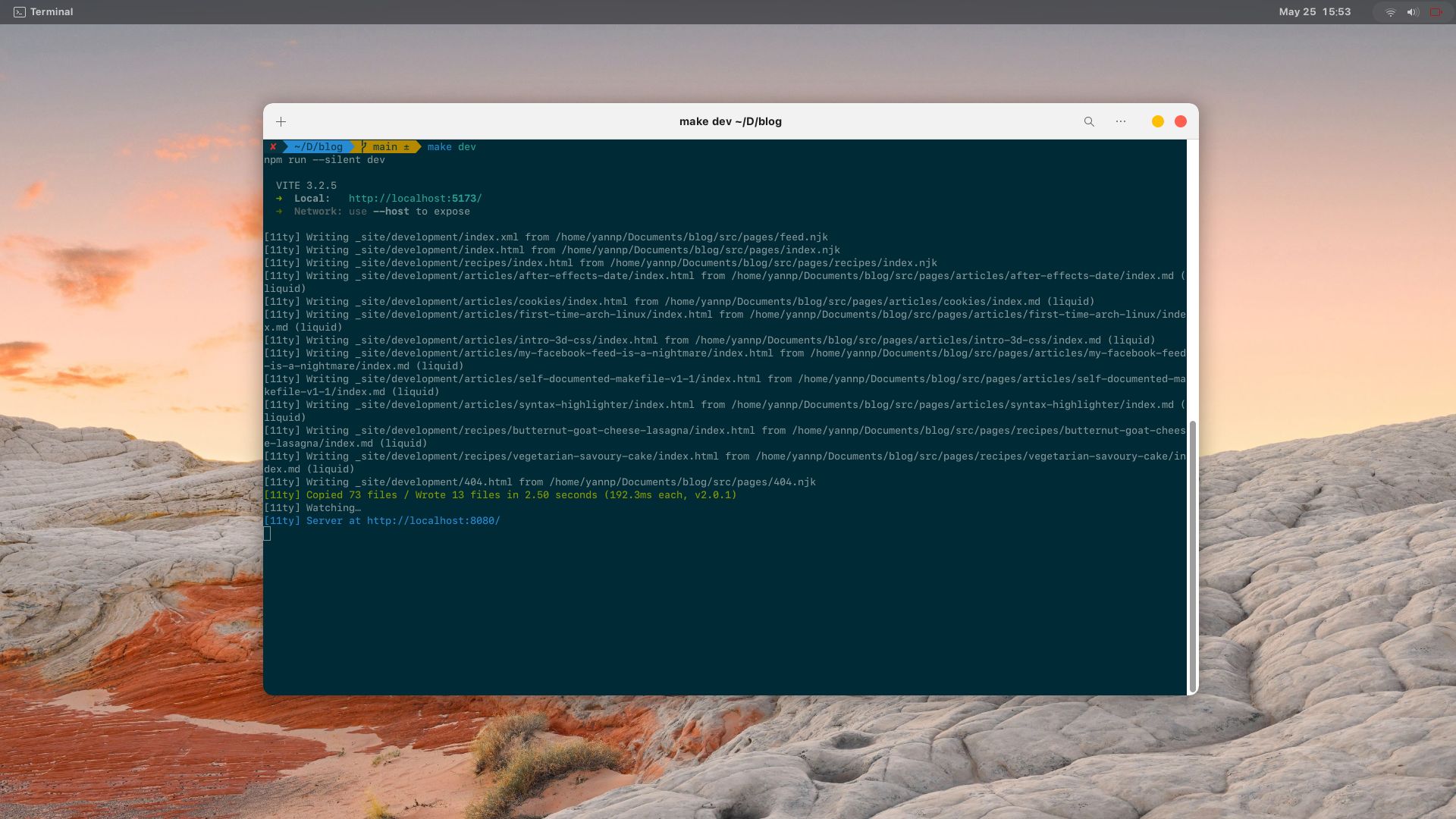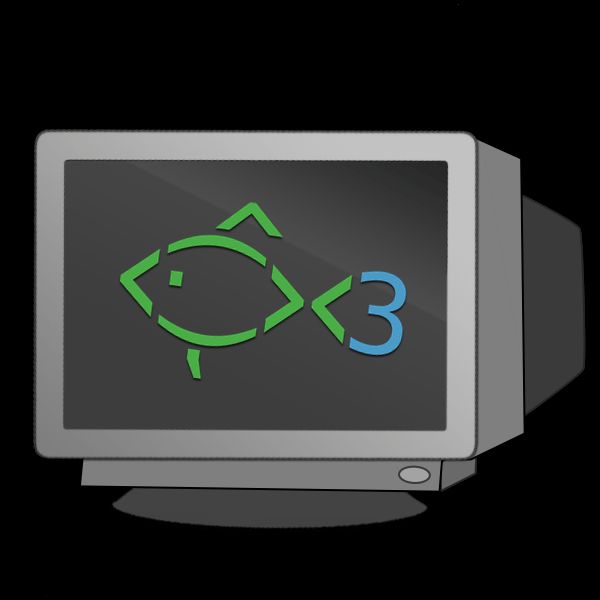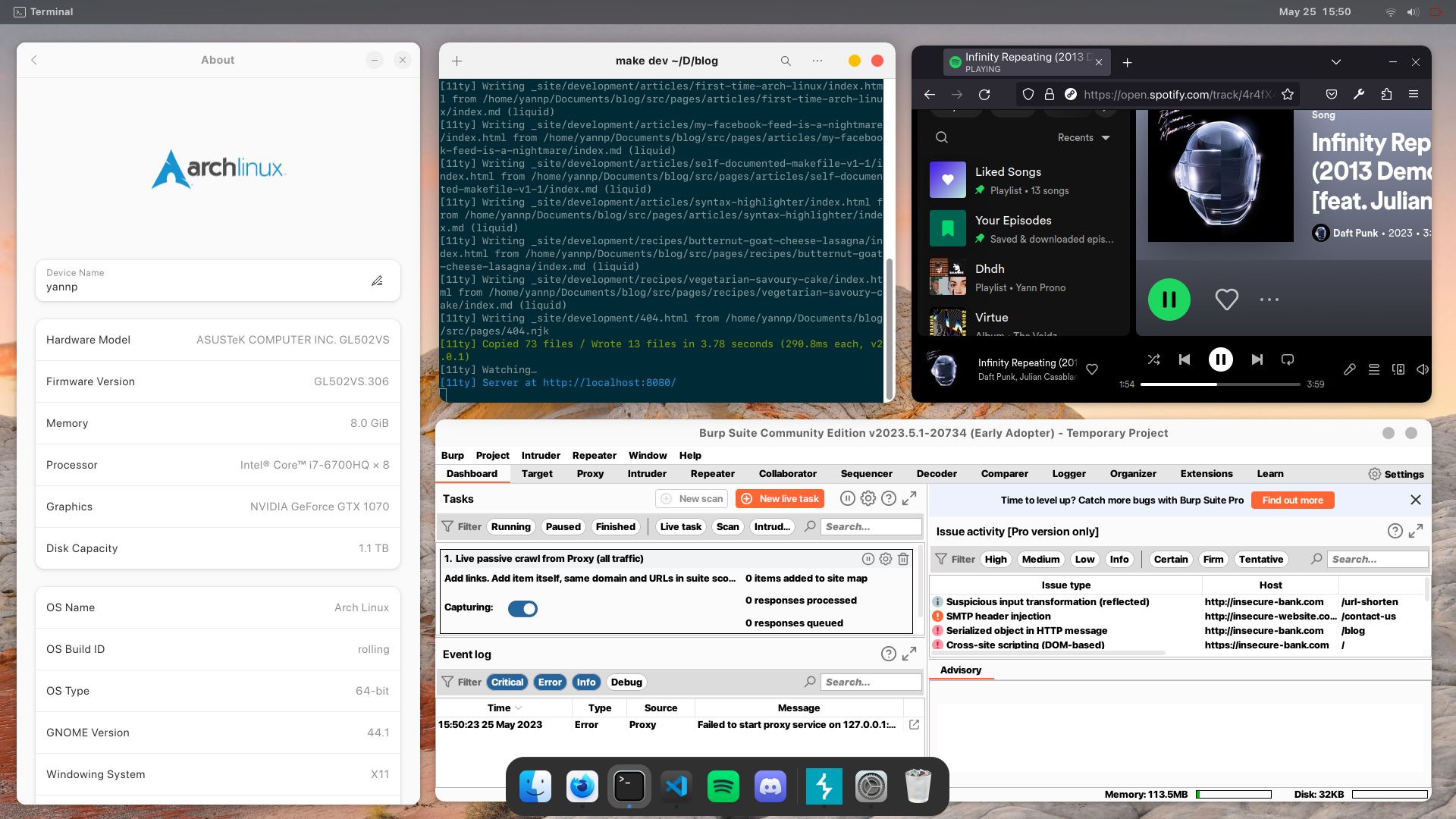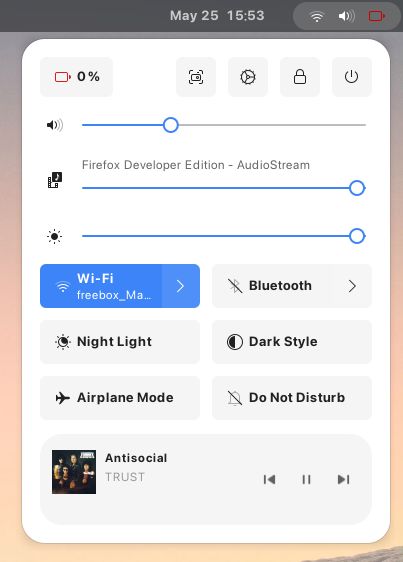My Arch Linux install
This article is a guide for myself: I spent hours writing bash scripts to install Arch Linux on my machine from scratch. There is room for improvement but right now I'm happy with this setup.
Create a Arch Linux Installer USB drive:
# Download the ISO
curl -L "https://geo.mirror.pkgbuild.com/iso/latest/archlinux-x86_64.iso" -O
# Format and copy the iso on the thumb drive
wipefs --all /dev/sdx
cp ./archlinux-x86_64.iso /dev/sdx
reboot
Once Arch Linux is booted:
# Boot a Arch Linux live USB then run the command:
mkdir scripts
cd scripts
export SSID="your-ssid"
export WIFI_PASSPHRASE="your-wifi-passphrase"
iwctl station wlan0 connect "$SSID" --passphrase "$WIFI_PASSPHRASE"
curl -L https://mcdostone.github.io/install-arch-linux | bash
# Configure the environment variables
cat .env
# And install Arch Linux
bash init.sh
init.sh: The entrypoint script.
chroot.sh: Script executed when
arch-chroot.startup.sh: The script to run after the reboot, once Arch Linux is installed.
I use ext4 as a file system. Maybe there are better solutions these days. I allocate 1GB for the boot partition to test custom linux kernels.
I have a preference for fish Shell, the autosuggestion feature is the only reason I chose it. I use Gnome terminal.
I use oh-my-fish to install themes.
I like the colors palette of the Agnoster theme.
I use the SF Pro Display and SF Mono fonts.
I use Gnome 44 with a bunch of extensions. The theme is Colloid-gtk, the icons pack is WhiteSur-icon.
| Extension | Description |
|---|---|
| user-theme@gnome-shell-extensions.gcampax.github.com | Should be in GNOME |
| just-perfection-desktop@just-perfection | Add blur in GNOME shell |
| search-light@icedman.github.com | Take the apps search out of overview |
| rounded-window-corners@yilozt | Add rounded corners for all windows |
| nightthemeswitcher@romainvigier.fr | Toggle between light and dark theme automatically |
| blur-my-shell@aunetx | Add blur in GNOME shell |
| dash-to-dock@micxgx.gmail.com | A dock for the Gnome Shell |
| noannoyance@daase.net | Remove the 'Window is ready' notification |
| remove-alt-tab-delay@daase.net | Remove the 0.15 second popup delay in switcher pop-ups |
| windowIsReady_Remover@nunofarruca@gmail.com | Removes window is ready Notification |
Most of the applications below are installed with flatpak.
Next step is to compile the Linux Kernel with a configuration dedicated to my laptop.